Account Aggregation
Summary
Account Aggregation API allows usersthe to securely access and programmatically retrieve account balances, transaction history, and other relevant data, eliminating the need for users to manually log in to each account separately. The use of an account aggregation API can provide a more comprehensive and streamlined experience for users, as well as improve financial decision-making by providing a complete picture of their finances.
Key Features
1. Secure data access
2. Real-time data retrieval
3. Customizable data retrieval
4. Consolidated data presentation
5. Compliance with regulations
6. REST API Integration
7. White Labelling support
8. Multilanguage support
Account Aggregation API List
API Name | API Endpoint | API Description |
Fetch Account Consent | POST /accountconsent | The Consent API will be used to fetch consent for all required accounts. |
Get Account Summary | GET /summary | An API to get account information for all accounts consented by user via the the transactionPSD2 path. |
Get Account Balance Information | GET /balance | An API to get balance information for all accounts consented by user via PSD2 path. |
Get Bulk Transactions Information | GET /transactions | API to get bulk transactions information for all accounts consented by the user via the banksPSD2 path. |
Get Transactions Information of Specific Bank | GET /transactions/{bankBIC}/bank | API to get all the transaction information for specific bank based on Bank BIC for all accounts consented by the Transactionsuser. |
Get Transactions Information of Specific Account | GET /transactions/{accountId}/account | API to get all the information of all Transaction of specific accounts consented by the user. |
Account Aggregation Flow Diagram
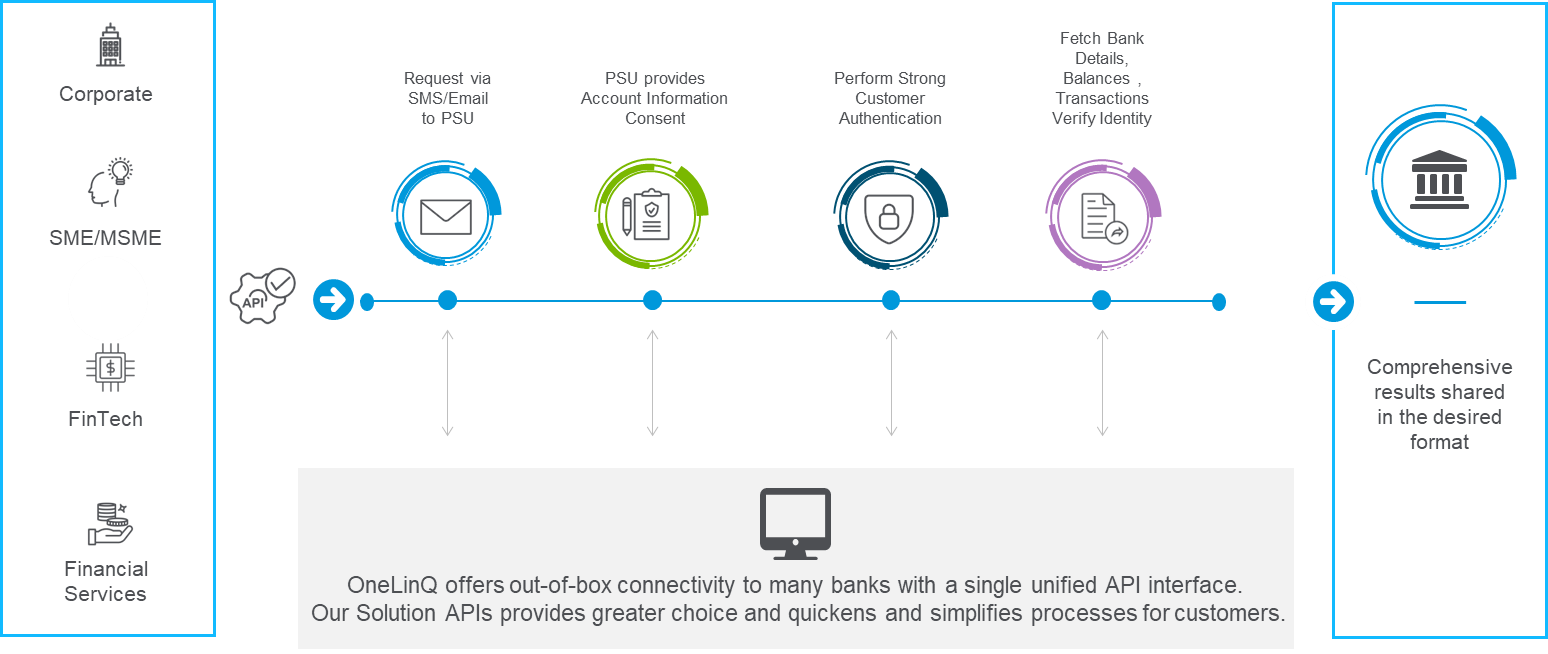
Account Aggregation Steps
Step 1: Account Aggregation Request
Partner / Customer sends the Account Aggregation request. Post authentication the request will be accepted in OneLinQ.
In case the flow type is REDIRECT, the end user will be redirected to the Account Aggregation Page to review Account details.
In case the flow type is REQUEST, OneLinQ will send the Account Aggregation Link via the preferred mode (Email/SMS). The end user will be redirected to Account Aggregation
Consent Page to review Account details.
The Partner/Customer receives a report ID, redirection URL, and consent ID (through Inline API response/Email/SMS).
Step 2: AIS Consent
On the Account Aggregation Consent Page, the end user provides the AIS consent Bankwise to OneLinQ.
Step 3: Authorize AIS Consent
The end user will securely authorize the consent using the Strong Customer Authentication Method. (OneLinQ supports SCA through Authentication Embedded, Re-direct, De-coupled.)
Step 4: Fetch Account Details
On successful consent authorization, OneLinQ consumes the PSD2 or Open Banking API of the bank and asks for the Account, Balance, and transaction details. (Note if an Account Holder Verification Check is applicable, then the Account Details fetched from the bank will be used to validate the Account Number, the Account Holder name, and Account Active status, and matching will be done. In case of failure, the Partner/Customer cannot call for Get Account Details/Balance/Transactions.) The Partner/ Customer will receive an InstitutionId in consent response, it will be used to fetch desired data.
Step 5: Get Account Summary
The response of this API will provide details of account information of all accounts of all banks if the consent status is active otherwise it will provide response code 200 with a "No account found with Active Consent” message.
Step 6: Get Balances
The Partner/Customer will receive details of balance information of all accounts of all banks if the consent status is active otherwise it will provide response code 200 with a "No balance found with Active Consent” message.
Step 7: Get Transactions
The Partner/ Customer will receive details of transaction information of all accounts of all banks if the consent status is active otherwise it will provide response code 200 with a "No transaction found with Active Consent” message.
Step 8: Get Transactions of Specific Bank
The Partner/ Customer will receive details of transaction information of all accounts of a specific bank if the consent status is active otherwise it will provide response code 200 with a "No transaction found with Active Consent” message.
Step 9: Get Transactions of Specific Account
The Partner/ Customer will receive details of transaction information of a specific account of a specific bank if the consent status is active otherwise it will provide response code 200 with a "No transaction found with Active Consent” message.
